MacBook USB Ports Not Working? We Have You Covered
USB Issues Can Be Caused by Different Things on Different Machines.
Macbook Air:
For 2010-2017 model Macbook Airs, there are two USB ports. The left one is run off the DC in board, the right one is directly on the logic board. Oftentimes, the left side port can stop working as a result of a bad DC in cable or bad DC in board. Replacing these will solve the problem. If the right side USB port is not working, then you most likely have a logic board issue.
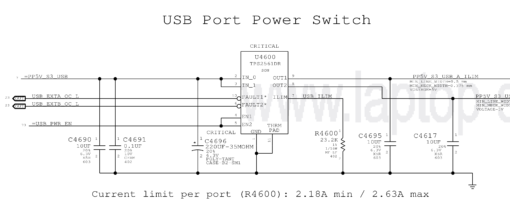
Older Macbook Pro:
For Unibody Macbook Pros from 2008-2012, if a USB port is not working, it is typically a logic board issue – the ports are directly on the board. It can be an issue with the USB power delivery chip, or a USB hub chip – see below for examples. In rare cases it can be a dead MCP(the modern version of northbridge or southbridge) or PCH(platform controller hub, the modern MCP), at which point you are in for an unpleasant repair. Most of the time, you are dealing with an issue around the power delivery system.
Old vs. New
What Does it Cost to Fix USB Issues?
Basic DC in board problem: $75-$150 on the Macbook Airs, depending on whether it is DC in board, cable, or both.
Right I/O board problem: $200-$250 for the right I/O board depending on model.
Logic board repair: $200-$425 depending on the model and how bad it is. Liquid damage tends to cost more than non-liquid damage, and newer models tend to be more complicated than older models when it comes to USB issues.

Watch Us Repair USB Problems Below!
We do all of these laptop repairs in-house, with parts in stock. Watch us do the work below: no outsourcing!
Top Reasons To Have Your Repairs Done By Us

We stock our parts, so that means that you save time.
Our pricing is fair.
We use grade A+ parts.
We can repair motherboard component level issues.
Get In Touch with Us
Email, Call or Walk Into Our Store. We Want to Hear From You!
"*" indicates required fields
We Can Fix Your Problem
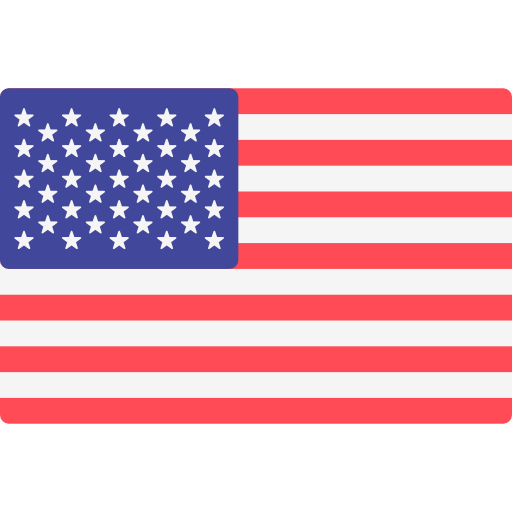

Address
Austin, TX 78705
(347) 552-2258
OPENING HOURS
Monday-Friday – 11 AM to 7 PM
