What is the lifespan of a hard drive?
Factors Infuencing Hard Drive Lifespan:
- Manufacturing Quality:
- The quality of materials and manufacturing processes used in a hard drive's construction significantly impacts its lifespan. Drives from reputable manufacturers often have longer lifespans, but most hard drives you buy in the store nowadays come from reputable brands.
- Drive Type:
- There are two primary types of hard drives: HDDs (Hard Disk Drives) and SSDs (Solid-State Drives). SSDs generally have a longer lifespan because they lack moving parts, which are more susceptible to wear and tear in HDDs.
- Usage Patterns:
- How you use your hard drive matters. Continuous, heavy usage, such as running a server, can shorten its lifespan compared to occasional, light use.
- Environmental Conditions:
- The operating environment plays a significant role. Hard drives are sensitive to temperature and humidity fluctuations. Extreme conditions accelerate wear and tear, as well as being moved around while being turned on and transferring data.
- Manufacturing Defects:
- Some hard drives may have inherent defects that lead to premature failure, like the early Seagate Rosewood drives - these are genuinely horrible!
Expected Lifespan:
Hard drive lifespan varies widely based on the factors mentioned above. Here are some general expectations:
- HDDs: On average, HDDs are expected to last around 3 to 5 years, although some may last longer with proper care.
- SSDs: SSDs have a longer lifespan and can last between 5 to 7 years or even longer, depending on usage and quality.
Prolonging Hard Drive Lifespan:
To extend the lifespan of your hard drive, consider these tips:
- Backup Regularly:
- Always maintain backups of your important data to reduce the risk of data loss in case of a drive failure. This is more of a prolonging your data lifespan tip than a prolonging your hard drive lifespan tip, but it warrants a mention.
- Maintain Optimal Temperature:
- Keep your hard drive in an environment with a stable temperature and humidity level. In a desktop PC, make sure you clean the air filters if there are any in your case from time to time, and that it has proper cooling.
- Avoid Physical Shock:
- Handle your hard drive with care and avoid dropping it or subjecting it to physical shocks. It's best if you eject the drive and unplug it before moving it.
Signs of a Failing Hard Drive:
If your hard drive exhibits any of the following signs, it may be reaching the end of its lifespan:
- Frequent system crashes or errors
- Unusual noises, such as clicking or grinding
- Slow data access or read/write speeds
- Unexplained data corruption
Understanding the lifespan of a hard drive is crucial for protecting your valuable data. While hard drives have finite lifespans, proper care and attention can help you make the most of your storage device. If you suspect your hard drive is failing or in need of replacement, it's advisable to consult a professional data recovery service like ours. We'll assess your drive's condition and provide solutions to recover your data & extend its lifespan.

How do I know what problem I have?
Honestly, without seeing the drive, it's hard to tell. If you give us a history of symptoms we can try to give you an idea, but some cases require that we inspect the drive & plug it into our systems to give it an idea of what is going on. Luckily, we provide a free estimate at no cost to you where we tell you what's wrong with the drive, and the likely cost to recover the data to it. If you decide not to go ahead with recovery, we hand you back the drive with a smile, so there's nothing to lose!
Check out a real data recovery below!
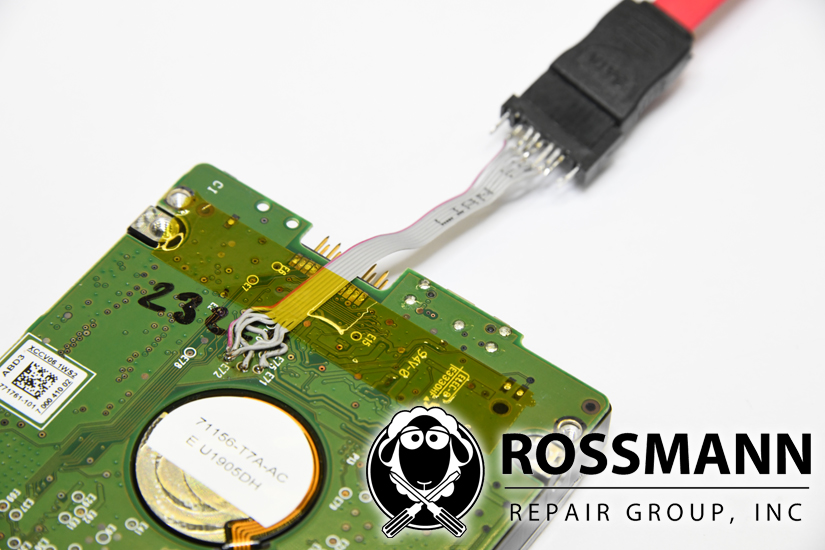



Top Reasons To Have Your Data Recovery Done By Us

We do our work in-house at our repair workshop location.
Our pricing is fair.
We do not pay for marketing or expensive adwords & affiliate marketing, whose costs are passed onto you, the end customer.
We provide you with a no hassle free estimate.
Get In Touch with Us
Email, Call or Walk Into Our Store. We Want to Hear From You!
"*" indicates required fields
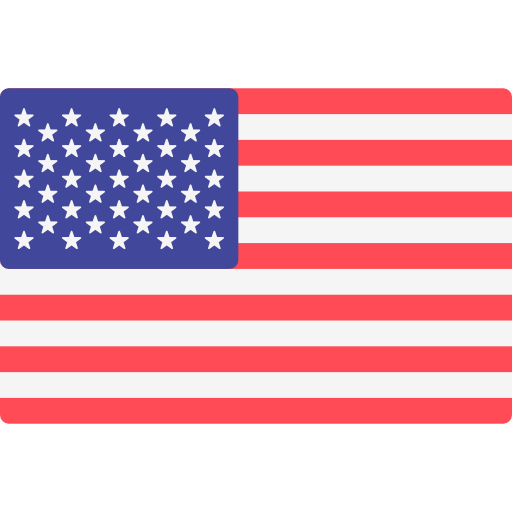

Address
Austin, TX 78705
(347) 552-2258
OPENING HOURS
Monday-Friday – 11 AM to 7 PM
