Can I recover iphone data without a backup?
Data can be recovered if the iphone can be turned on
If the device works, then of course you can back it up! You’ll need a cable, a laptop with some storage space, and of course the phone. There are two programs which are used for backing up iPhones: iTunes & 3utools. Both are great, but 3uTools does contain some unique features.
3uTools: Plug in the device, enter the passcode, press trust (you may need to enter the password again on this screen). You can then press backup, and select the things you wish to backup. If you don’t wish to actually backup, and just want to export your photos, then you can go to the data tab then photos to do this. If you just wish to do the contacts, or any other options it may have, then you can do so with this tool.
iTunes: iTunes is quite restricted and doesn’t let you do as much as 3u, but the process is similar. Plug in the device, enter the passcode, trust the computer, and then press backup. iTunes will then backup photos, apps, videos, and all of that sort of stuff.

iCloud: iCloud is a service which Apple offers where user’s data are regularly backed up to over the cloud. If your phone did become broken, some of your data could be in iCloud and therefore it is a good option to check it.
If the iphone cannot be turned on, it will need to be repaired so it can in order to retrieve the data!
Modern iPhones are encrypted – so desoldering the memory and attaching it to a reader is not sufficient to obtain the information. The memory is encrypted in conjunction with the CPU & baseband CPU – some suggest moving all three of these to a known working board, but this process in and of itself is risky. Further, oftentimes the phone is dead because its CPU or NAND has died – in which case the data is permanently gone.
However, in many cases, we can retrieve the data from iPhones that have not been backed up. The most economical solution is to get the phone to turn on again, even if it isn’t fully functional – just enough to retrieve data. Sometimes this may need basic parts replacements, and sometimes this may require component level logic board repair, which is our expertise!
Top Reasons To Have Your Repairs Done By Us

We stock our parts, so that means that you save time.
Our pricing is fair.
We use grade A+ parts.
We can repair motherboard component level issues.
We Can Fix Your Problem
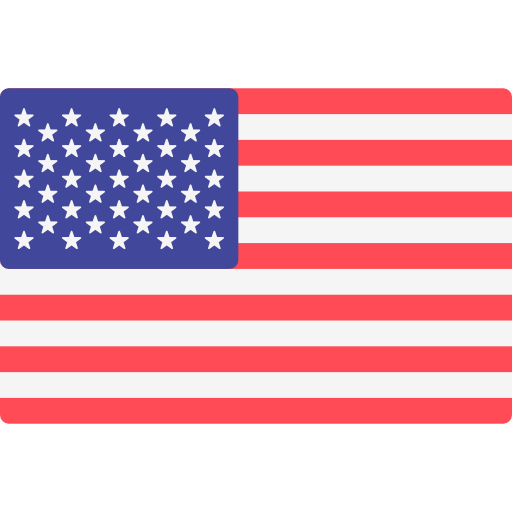

Address
Austin, TX 78705
(347) 552-2258
OPENING HOURS
Monday-Friday – 11 AM to 7 PM
