iPhone Data Recovery
Get Your Photos Back From a Dead or Water-Damaged iPhone
We specialize in recovering data from iPhones that won't turn on, have liquid damage, or are "not detected" by your computer. Our board-level repair gets your phone working just long enough to safely copy your photos, messages, and contacts.
Free evaluation. If we can't recover your data, you don't pay.

What happened to your iPhone?
Select your situation below to see how we can help
Water or Liquid Damage
Phone got wet and now won't turn on, or it died days after water exposure. We remove corrosion and repair the power circuits to recover your data.
Typical cost: $300 - $650
Phone Won't Turn On
Went dead overnight or won't charge? We diagnose the board and fix just enough to boot it and copy your data safely.
Typical cost: $300 - $650
Not Detected by Computer
Phone turns on but iTunes or Finder won't see it? This often points to a charging port or board issue we can fix.
Typical cost: $300 - $450
Transparent Pricing
You get a firm quote after our free evaluation. If recovery turns out easier than expected, you pay less. If we can't recover your data, you pay nothing.
Pre-X iPhones
Older devices without Face ID. Simpler power paths make recovery more straightforward.
$300 - $450
iPhone X and Newer
Face ID models with higher integration. More complex board work required.
$450 - $650
Complex Cases
Severe corrosion, heavy jumper work, or long screw damage requiring extensive repair.
Quoted after evaluation
Important: Don't repeatedly power on a water-damaged iPhone. Every attempt can worsen corrosion and damage the storage power rails.
How We Recover Your Data
Our goal is simple: get your phone working just long enough to safely copy your data. We don't restore phones for daily use; we focus entirely on your files.
Evaluate
We document the symptoms, model, and any prior repair attempts. No charge for evaluation.
Repair the Board
Microsoldering to replace damaged components, repair traces, and restore power to the storage.
Copy Your Data
Once stable, we boot the phone, enter the passcode, and safely image all your files.
Deliver
Your data is copied to a new drive or your own media. We verify key files before delivery.
Why Choose Rossmann?
iPhone data recovery requires board-level repair skill, not magic software. We do all the work in-house at our Austin lab using the same techniques we teach to millions on YouTube.
Board-Level Expertise
Microsoldering, PMIC diagnostics, and trace repair. Real engineering, not software tricks.
Transparent Pricing
Upfront price ranges, free evaluation. No data recovered means no payment.
Nationwide Mail-In
Ship from anywhere in the U.S. Clear instructions and fast turnaround.
Proven Track Record
2.49M+ YouTube subscribers. 4.9 star average across hundreds of reviews.
What Makes Us Different
Technical Details
For those who want to understand what actually goes wrong and how we fix it. Click to expand each section.
Long Screw Damage (LSD)
Phone died after a screen repair? Wrong screw length can sever internal traces.
Long Screw Damage (LSD)
Phone died after a screen repair? Wrong screw length can sever internal traces.
Long screw damage happens when an over-length screw is driven into the standoff near the display connector. It drills through inner PCB layers and cuts traces for image, touch, or boot-critical nets.
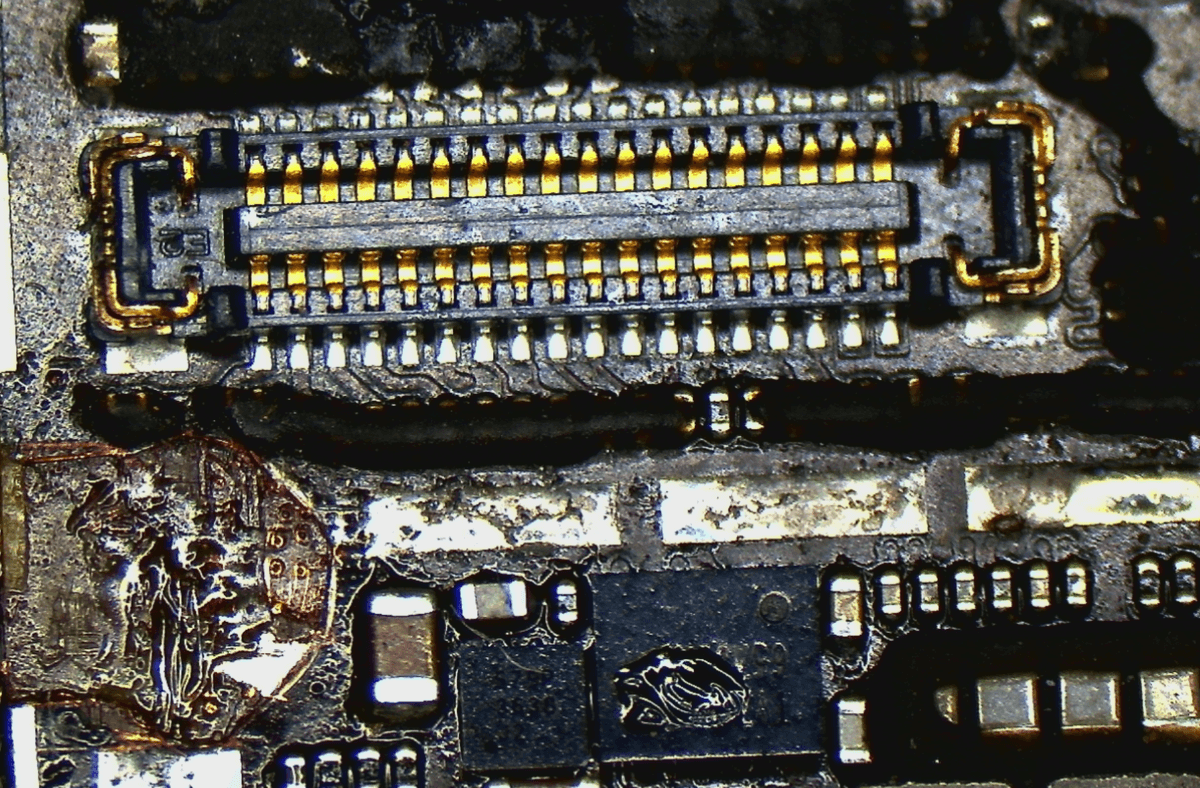

Our fix: Remove torn copper, reconstruct the path with micro-jumpers, protect with conformal coating, then stabilize for data imaging.
Apple Says Recovery Isn't Possible
Why Apple support says no, and why they're wrong.
Apple Says Recovery Isn't Possible
Why Apple support says no, and why they're wrong.
Apple's service model is device replacement, not board-level repair. They don't offer data recovery because their business model doesn't include component-level work.
iPhone storage is hardware-encrypted to the CPU and Secure Enclave, so "chip-off" reads won't work. The only path to your data is to repair the logic board enough to boot, enter the passcode, and export your files.
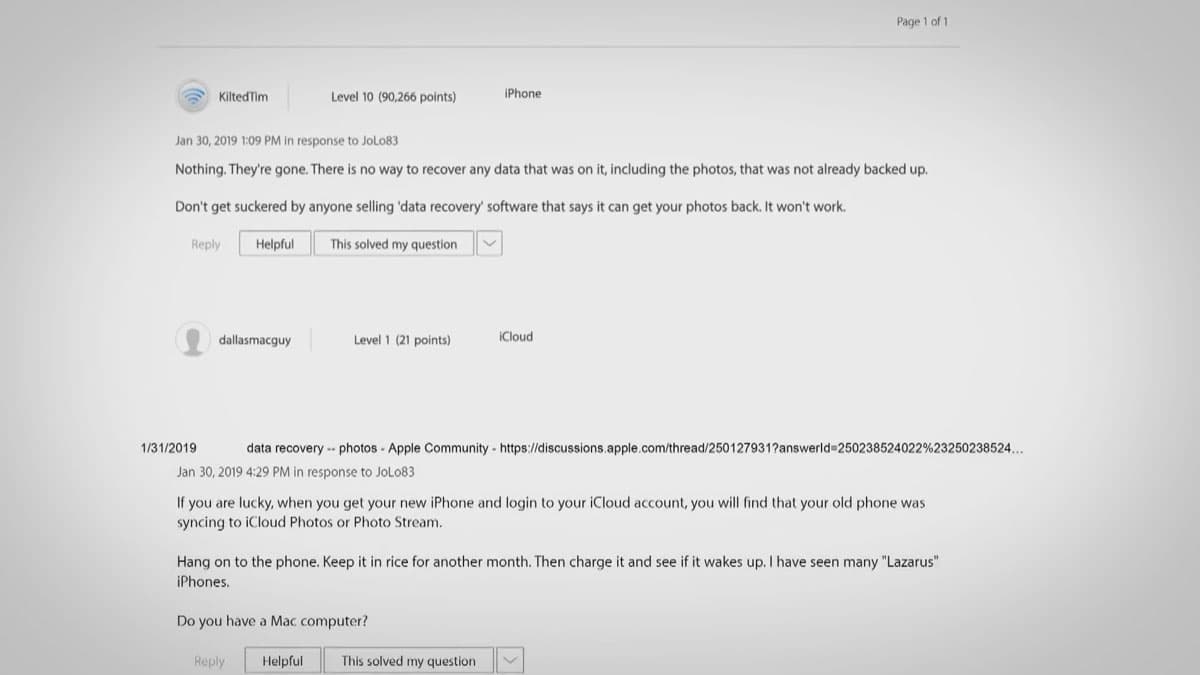
Board-level repair labs like ours routinely recover data Apple says is lost.
Why "Rice" and Drying Don't Work
Water corrodes components under shields. Drying doesn't fix electrical damage.
Why "Rice" and Drying Don't Work
Water corrodes components under shields. Drying doesn't fix electrical damage.
Water wicks under RF shields where it corrodes capacitors and IC pins on critical power lines. That's why "rice" or simple drying fails. The corrosion causes electrical shorts that prevent the phone from booting.
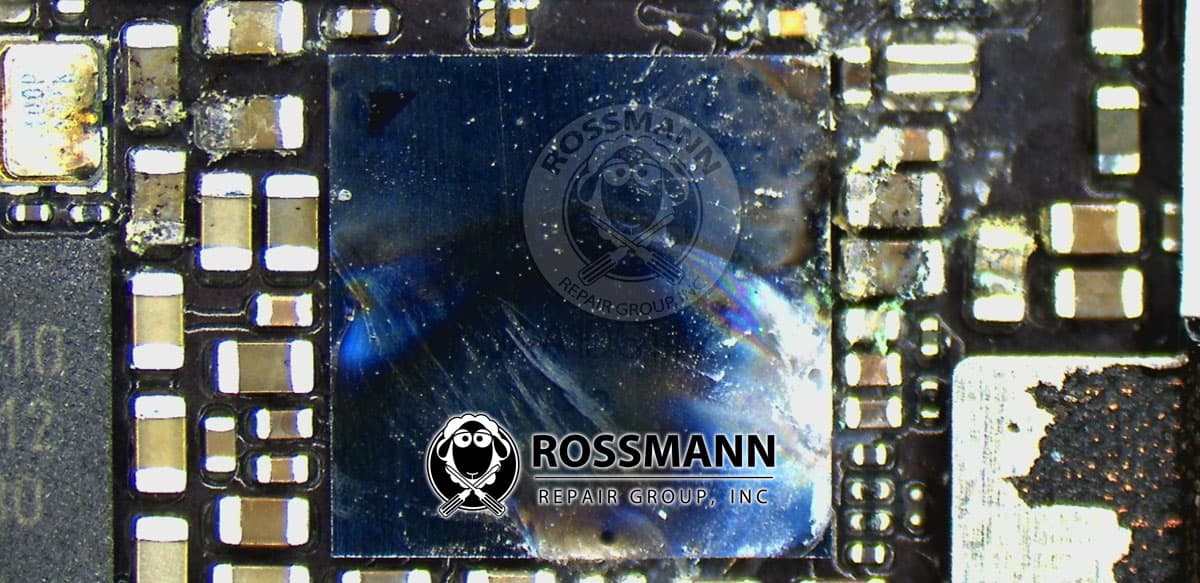
Proper treatment: Remove shields, ultrasonic clean the board, diagnose and repair damaged power paths, then boot long enough to copy your data.
Frequently Asked Questions
Quick answers to common questions. Click any question to see the full answer.
Can you get data off a dead iPhone?
Can you recover data from a water-damaged iPhone?
Can I recover data without a backup?
Can Apple recover my data?
What if my phone died after a screen repair?
How long does recovery take?
What if you cannot recover my data?
Do I need to know my passcode?
Ready to recover your iPhone data?
Get a free evaluation and honest assessment of your recovery chances. No data, no fee.