Will a MacBook Air work after spilled water?
If you’d like us to fix it – we can!
We have a multitude of parts available, so that we can repair your machine in most cases without time consuming parts orders. We have an exhaustive inventory of anything & everything that is likely to break as a result of liquid damage on a Macbook – from chipsets to batteries to screens, wiring, and more,
Like cancer: what the liquid got to, will often determine the outcome.
If liquid got into your DC in board:
On the 2010-2017 model Macbook Airs, liquid on the DC-in board on the inside of the machine will typically result in
- Not charging, but it boots off the charger.
- No audio.
- No backlight.
This is because three fundamental circuits are located on the DC in board. The onewire circuit that allows the Macbook Air to communicate with the charger, the hall sensor that detects the magnet in the display that alerts the SMC that it is closed, and the audio circuit.
If liquid got onto your logic board:
If liquid got into your trackpad:
The trackpad is not just a trackpad! On Macbook Airs, the trackpad
- Acts as a keyboard controller, converting the input from the keyboard & the trackpad to a USB or SPI signal.
- Houses a temperature sensor for the palmrest.
- Can reset the SMC.
If the light on your charger is orange, then resets to green when you hit power – your trackpad cable is likely corroded, or your trackpad is malfunctioning and registering power button presses as SMC resets. The SMC is what speaks to the charger: once reset, the light on the charger will change. The machine may also run slow with the fans on full speed if the trackpad temperature sensor malfunctions.
If liquid got onto your keyboard:

Even if it works right now, don’t leave it like that…
We’ll clean it right.

Crest CP500D vs. Branson CPX5800 ultrasonic cleaner: Crest WINS!
Check out how we fix it.
Many have learned from us via free YouTube content, guides, and personal instruction. Check out an example of how we repair devices below.
Top Reasons To Have Your Repairs Done By Us

We stock our parts, so that means that you save time.
We repair what is broken without high cost motherboard replacement.
We guarantee our work for ninety days!
We can repair motherboard component level issues.
We Can Fix Your Problem
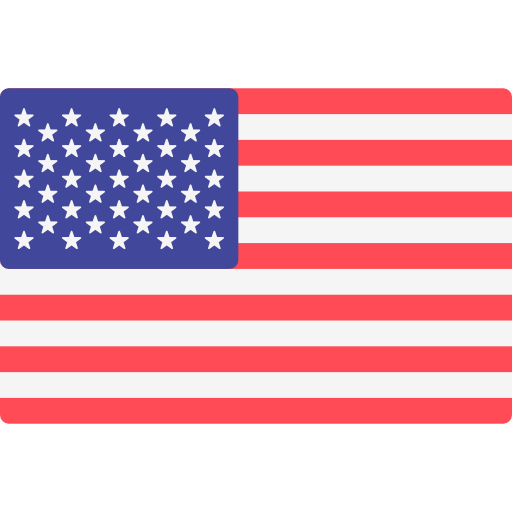

Address
Austin, TX 78705
(347) 552-2258
OPENING HOURS
Monday-Friday – 11 AM to 7 PM
