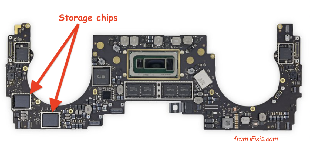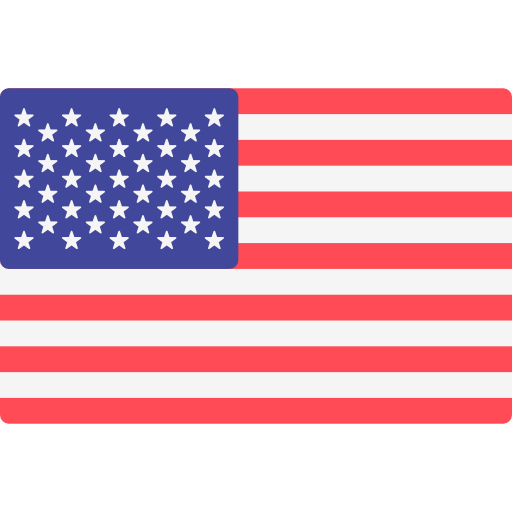When your laptop suddenly stops working, it can feel like all your important data is lost forever. But don't panic! Just because you have a "dead laptop" doesn't mean your files are gone for good.
This guide will walk you through the steps to recover files from a dead laptop, depending on the type of storage it uses, so you can breathe a little easier knowing your valuable data might still be within reach.
Simply because the laptop is dead, does not mean its data storage is dead!
A laptop being "dead" usually means there is an issue with its motherboard. On most machines, the motherboard is separate from the hard drive or solid state drive that holds all of your data. This might allow you to recover data from your laptop hard disk without hassle if the drive itself is in good condition.
It is very rare for the motherboard and your hard drive to die at the same time. This means that you can remove the drive from the laptop and get all of your data!
The drive being a separate component simplifies the; here's how to get files off a dead laptop. In this case, you can take your drive and place it into a very cheap piece of equipment that allows you to plug it into another computer, which allows you to recover hard drive data from your laptop very easily. What equipment you get will be based on the type of drive you have.
How to Recover Data from Your Laptop's Hard Drive:
Most laptops used to have drives that look like this to recover data from a 2.5" laptop hard drive. This is called a 2.5" SATA drive. On the left is a hard drive, on the right is a solid state drive:

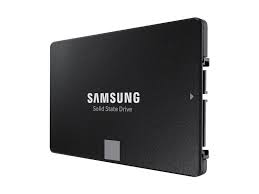 To plug this drive into another computer, you need something like this:
To plug this drive into another computer, you need something like this: 
- Simply remove the drive from your laptop
- Plug one end into this adapter and plug the other end into another computer
- You should have your files.
This is often how recovering files from a dead laptop is done, though it's not always this simple.
More modern laptops use drives that fit into an m.2 slot, that look like the drive below, which facilitates easy laptop SSD data recovery:
This drive requires a different adapter, because it uses a different connector. For this drive, you will need an enclosure like this: 
*If you're unlucky, you have a laptop where the hard drive is soldered onto the motherboard. In these cases, special non-standard tools may be necessary to extract the data. These are rarely able to be recovered at home.
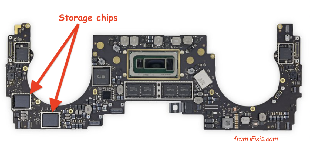
On these devices, you cannot simply remove the drive to plug it into another computer. Some of these devices require specialized tools not made available to the public. Some of them require specialized software in addition to specialized tools that are also not made available to the public. If you dislike this type of design, let the manufacturers of these products know with your wallet & your voice that you will not purchase their products as long as they continue this practice. Demand better options for how to recover data from your dead laptop!
If You Can't Recover your Laptop's Hard Drive, WE CAN!
If the drive is dead, or soldered onto the board, we can get the data!
Sometimes, the drive itself is dead in addition to the laptop. In these cases, our technicians can perform dead laptop hard drive recovery using our advanced lab equipment & techniques. For laptops where the solid state drive is hard-soldered onto the motherboard or logic board, we can often repair the motherboard to the condition necessary to retrieve the data. This makes sure we recover your laptop's hard drive data or solid state drive data effectively.
- Expert Diagnosis: Professional technicians have the tools and expertise to accurately diagnose the problem. Whether it’s a mechanical failure, firmware issue, or logical error, they can pinpoint the cause and develop a tailored recovery plan.
- Clean Room Facilities: Data recovery labs are equipped with clean rooms or laminar flow benches that are free from dust and other contaminants. This environment is important for safely opening and repairing modern hard drives without causing additional damage.
- Advanced Tools and Techniques: Recovery experts use specialized tools like the ACELAB PC3000, Deepspar Disk Imager, and other proprietary technologies to recover data from damaged drives. These tools are not available to the general public and require extensive training to use effectively. While hddrescue often works to recover drives with mild issues and costs $0, the tools necessary to work on drives that beep, scrape, grind, and click can quickly add up to a $30,000 lab.
- Free estimates: We do not charge for an estimate. Every case is different, so providing exact estimates without seeing your device is not always possible. However, if you are able to bring your device to our facility, or send it in, we are more than happy to provide you with a free estimate so you know what your recovery will cost. If you do not wish to go ahead with recovery after receiving an estimate, you are welcome to take your device back at no charge.
Choosing the Right Data Recovery Service
When selecting a data recovery service, consider the following factors:
- Reputation and Reviews: Look for a company with a strong track record and positive customer reviews THAT WERE NOT PAID FOR! If you see several reviews mentioning that they were left in exchange for a discount, you are dealing with the business equivalent of a 90 year old man dating a 21 year old woman. For instance, drivesavers has come under fire for what appear to be obviously faked reviews.
- No outsourcing: Reputable data recovery services aren't sending your drive off to another facility and collecting a middleman fee to your recovery cost while adding no value to the transaction. For instance, going to Best Buy's Geeksquad often results in a more expensive recovery and less detailed communication as a result of outsourcing. Ask the facility you are using if they are doing the recovery themselves, and feel free to ask probing questions to ensure they have an understanding of what they're doing.
- Transparency and Communication: Choose a service that communicates clearly and transparently about the process, costs, and chances of success. Avoid companies that make unrealistic guarantees.
Don't risk losing your important data due to a dead laptop. At Rossmann Repair Group, we have the expertise and tools to safely recover your files, no matter the issue. Contact us today for a free estimate, and let our professionals bring your data back to life. We're the pros at recovering data.

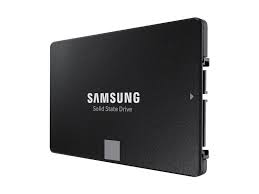 To plug this drive into another computer, you need something like this:
To plug this drive into another computer, you need something like this: