David K.
"Louis saved my business! My MacBook Pro with 5 years of critical client data crashed. Apple Store said data was unrecoverable and wanted $3,500 for a ..."

Mail-in from all 50 states. Lab in Austin, TX.
Clicking or not-detected drives, SSD/SD recovery, and component-level Mac repairs. Free estimate, no evaluation fees, no data = no charge. All work is done in-house.
Founded by Louis Rossmann.
Check out our article on DriveSavers!
Consistent methods produce consistent outcomes. Here's how we work.
Tell us what happened; we outline safe next steps.
Non-destructive diagnostics with clear findings.
Board-level work and imaging with validated tooling.
File system checks and sample data confirmation.
We publish guides, share board-level fixes, and advocate for Right to Repair so more devices live longer.
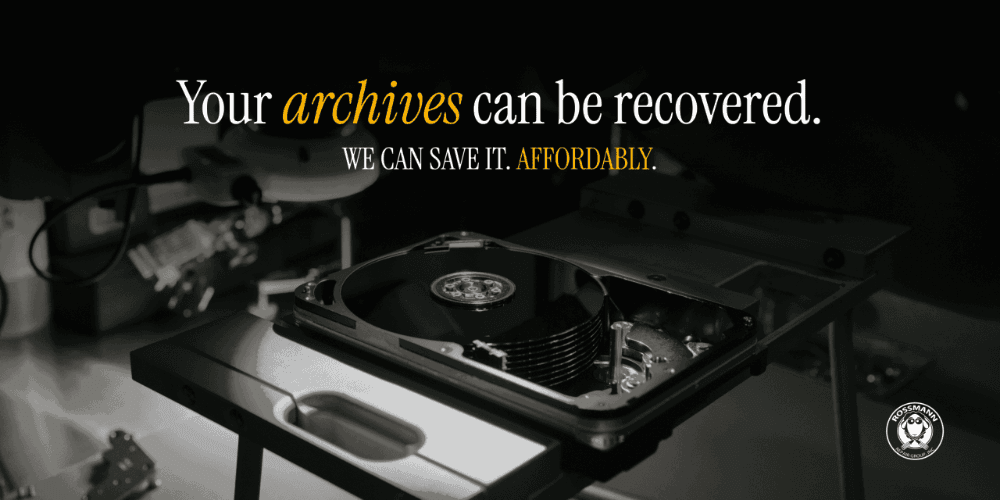
Hard Drive Recovery
Clicking & beeping drives
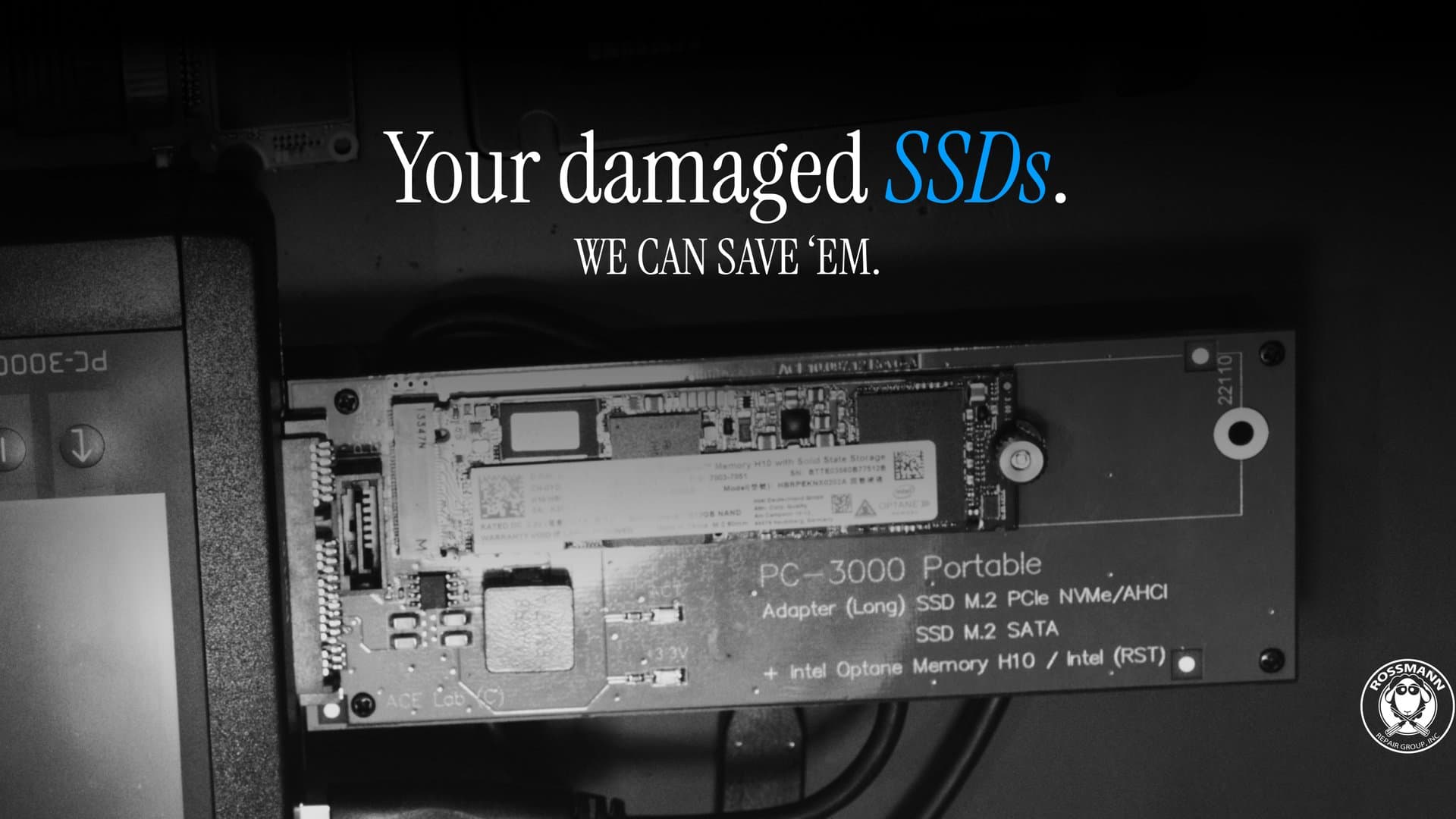
SSD Data Recovery
SATA & NVMe experts
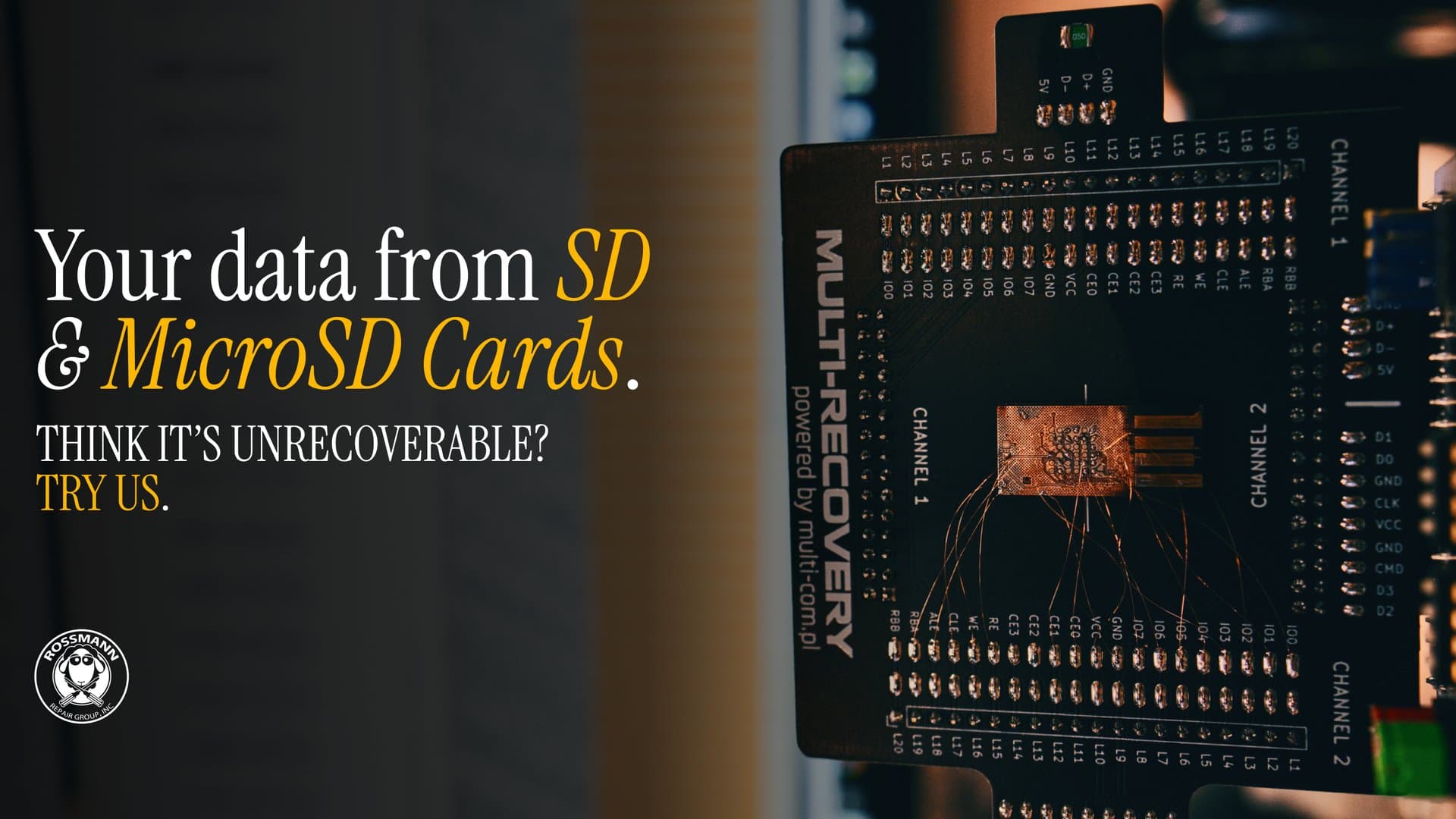
SD & microSD Recovery
Chip-off when needed
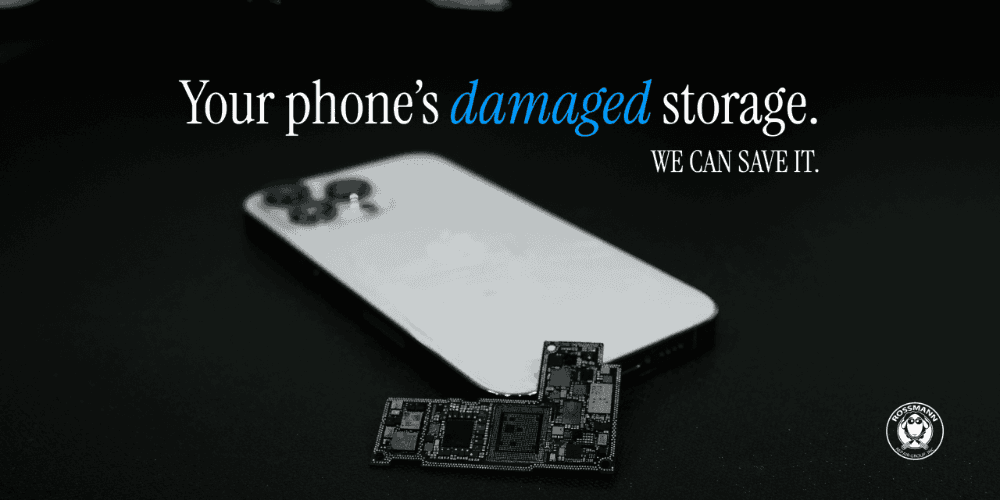
iPhone Data Recovery
Water-damaged, dead, or not detected
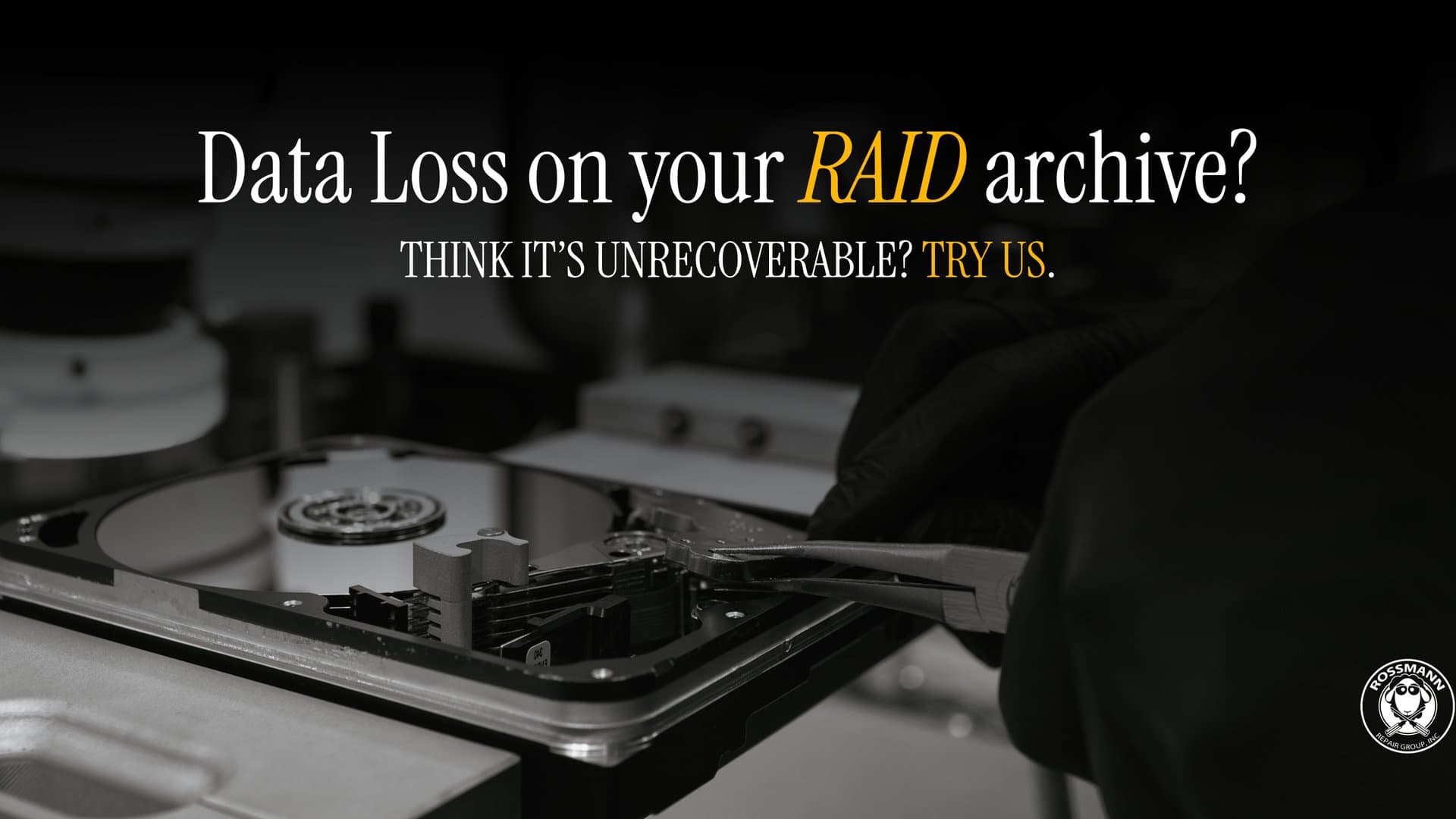
RAID Data Recovery
RAID 0/1/5/6/10

NAS Data Recovery
Synology, QNAP, TrueNAS
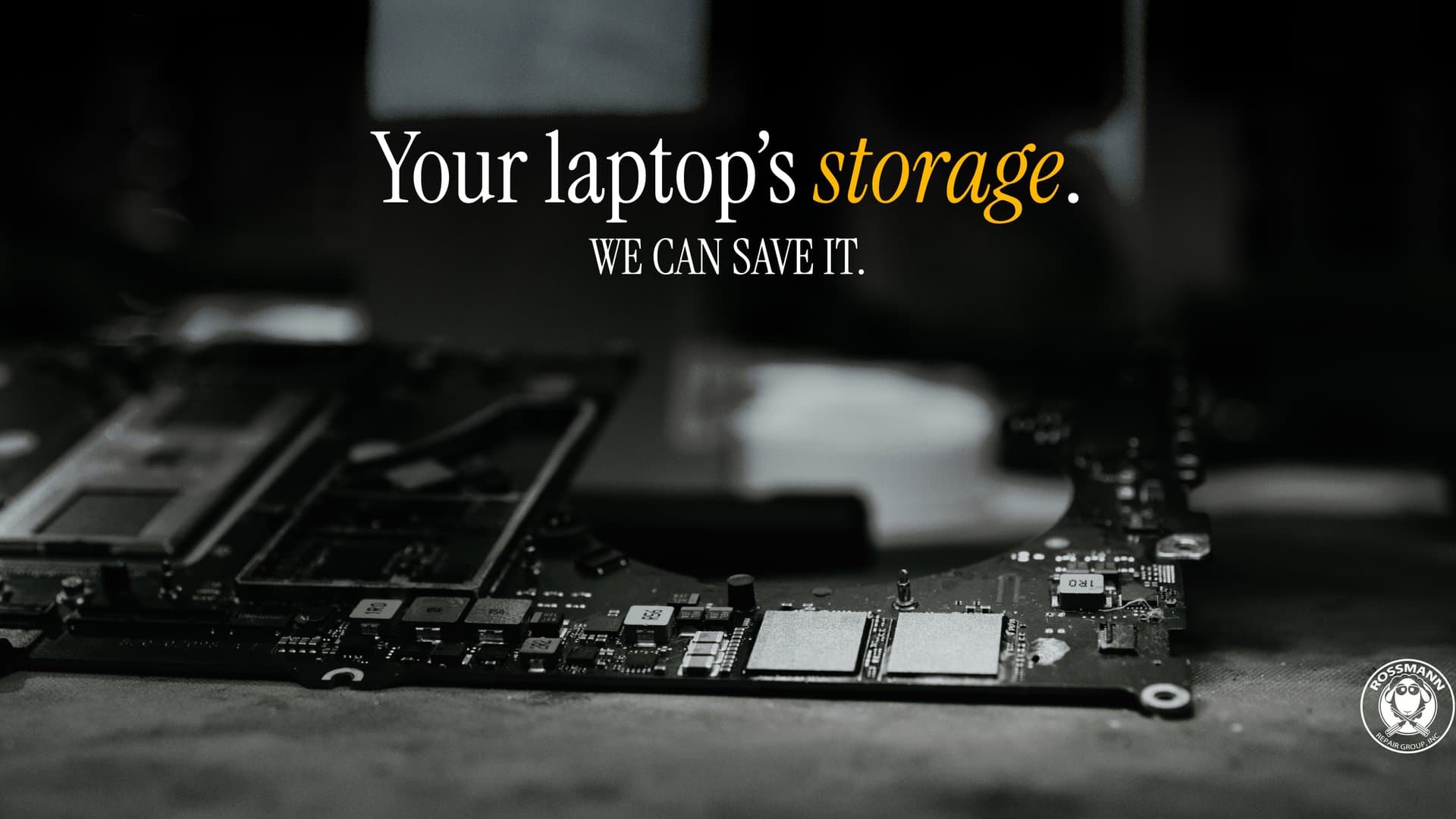
MacBook Data Recovery
T2/M1/M2 soldered SSDs

MacBook Repair
Logic boards, screens, batteries

Mac Logic Board Repair
Microsoldering in-house

Liquid Damage Repair
Board-level triage
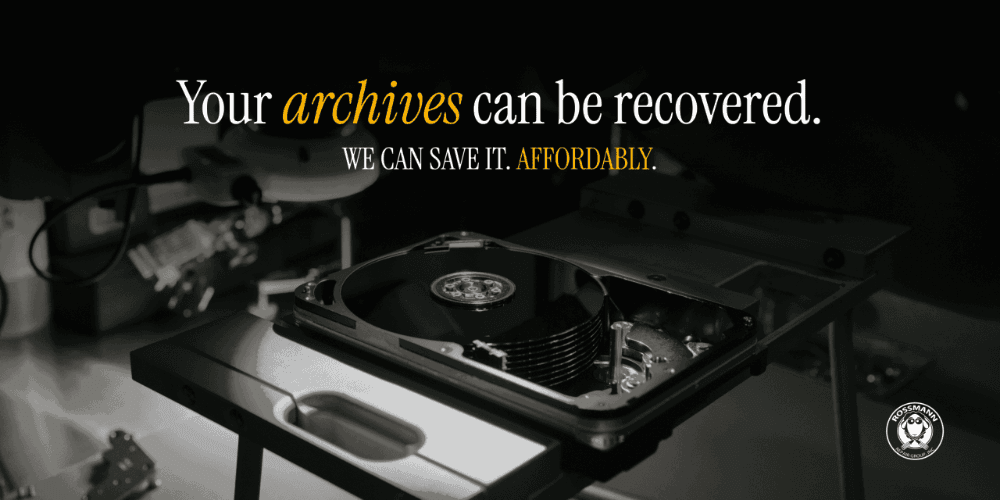
Hard Drive Recovery
Clicking & beeping drives
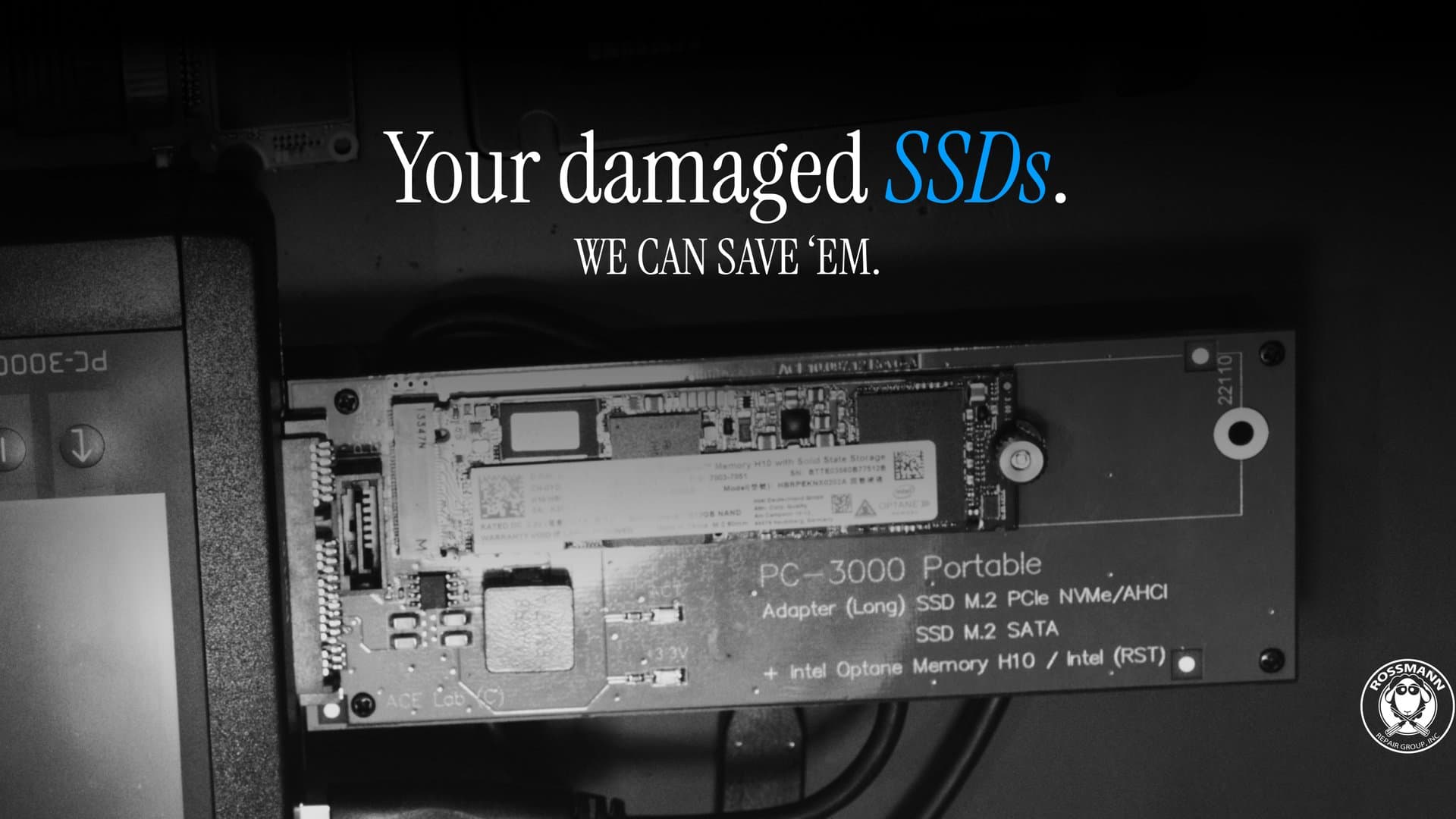
SSD Data Recovery
SATA & NVMe experts
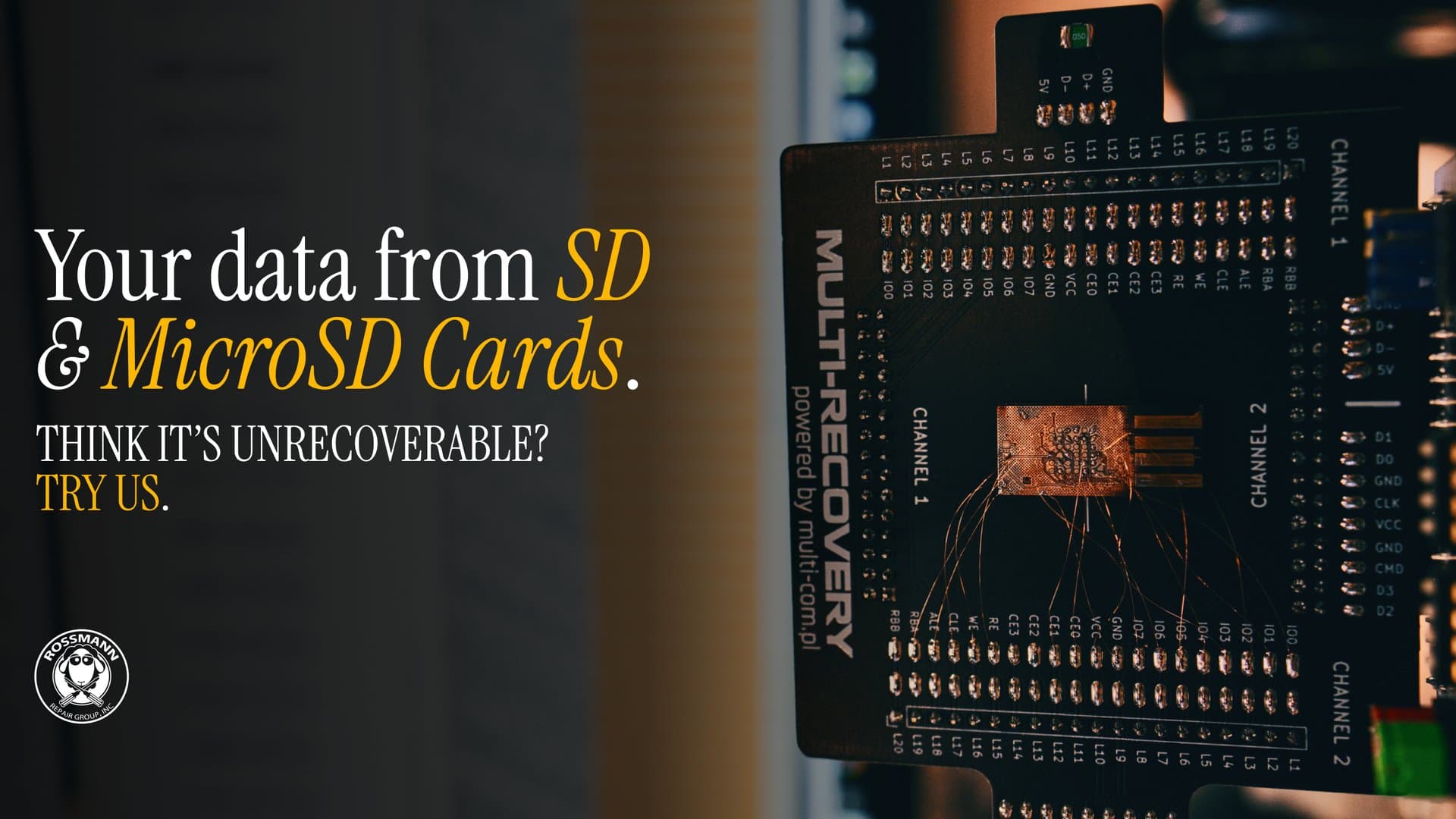
SD & microSD Recovery
Chip-off when needed
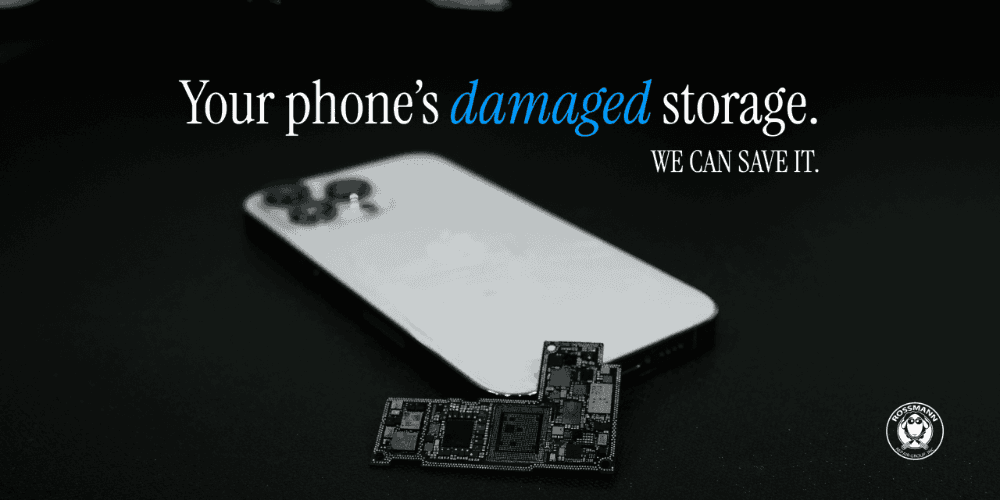
iPhone Data Recovery
Water-damaged, dead, or not detected
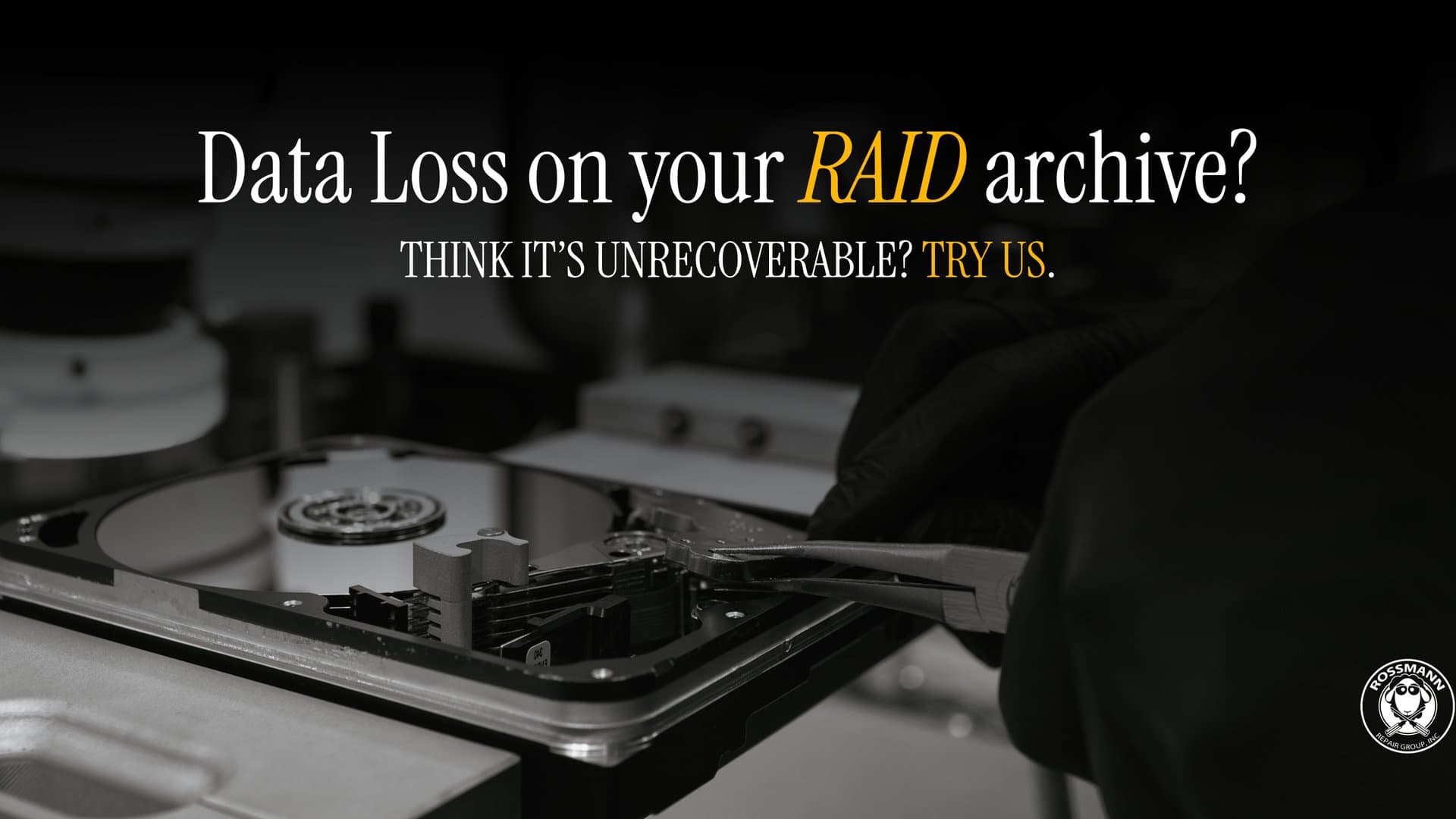
RAID Data Recovery
RAID 0/1/5/6/10

NAS Data Recovery
Synology, QNAP, TrueNAS
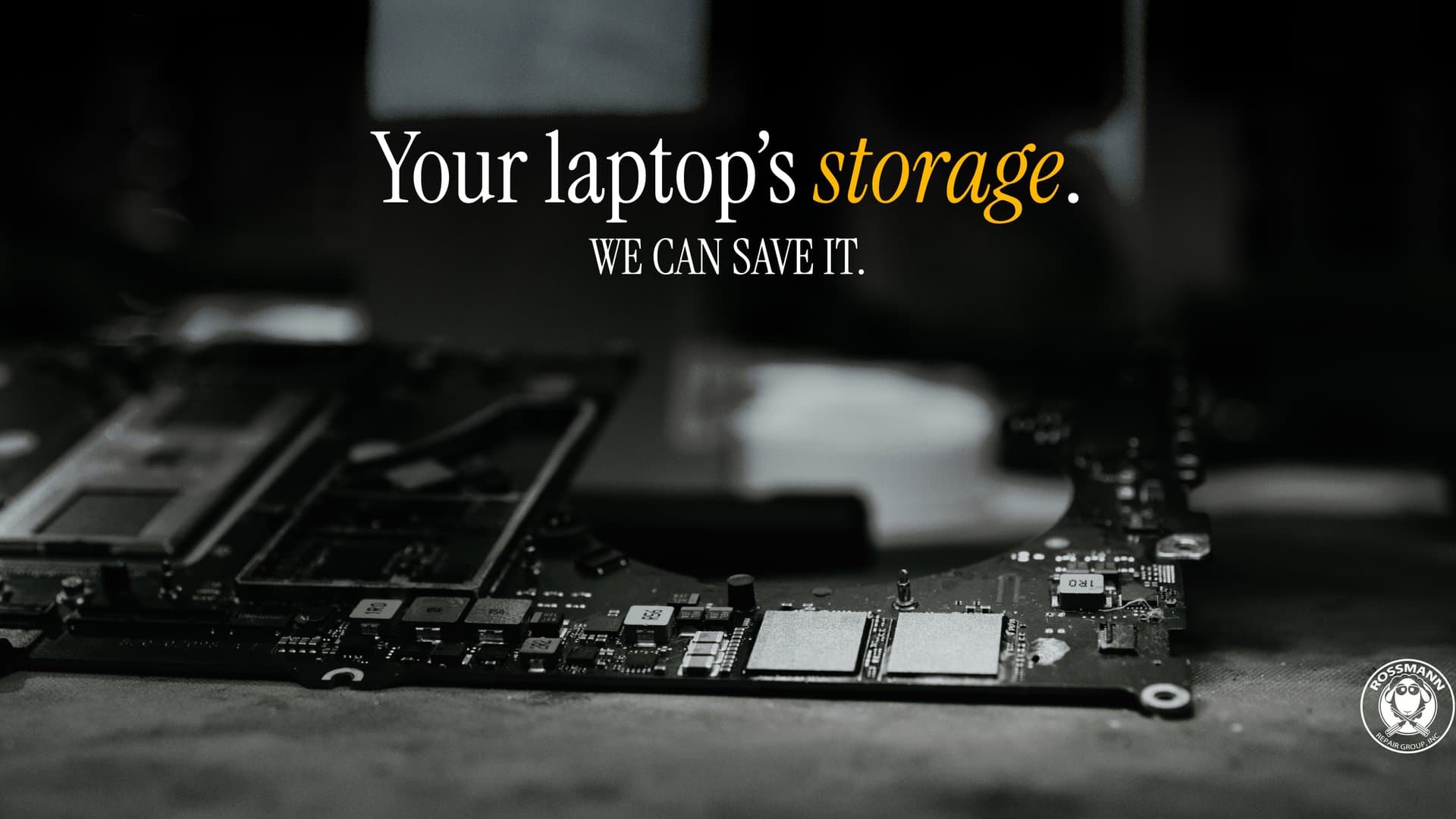
MacBook Data Recovery
T2/M1/M2 soldered SSDs

MacBook Repair
Logic boards, screens, batteries

Mac Logic Board Repair
Microsoldering in-house

Liquid Damage Repair
Board-level triage
"Louis saved my business! My MacBook Pro with 5 years of critical client data crashed. Apple Store said data was unrecoverable and wanted $3,500 for a ..."
"Finally, a repair shop that provides honest electronics repair! They showed me exactly what was wrong with my iPhone using diagnostic tools, explained..."
"Shipped my liquid-damaged MacBook from Seattle to Austin after watching Louis Rossmann's technical repair videos for years. Professional mail-in data ..."