A1226 A1260 Macbook Pro 15" repair - does not require removing top case
I eventually plan on releasing a series of free repair videos that show you how to properly do these machines.
So many guides have people taking the entire machine apart and removing the display assembly. Simple workaround, get a Wiha Tools #00 screwdriver, from the precision series. Place your elbow by the webcam, and your hand by the touchpad. Slowly bend back until the hinge reaches all the way back, then push a tiny bit more. Use the screwdriver at an angle to SLOWLY, as in, quarter turns, to remove the 2 screws holding the clamshell with the Apple on it to the display frame.
There you go, you're inside without wasting 20 minutes of your time on a 12 page iFixit guide.
If you get lost even after the repair videos get posted, feel free to use the repair service here. It's as cheap as it gets in the country for this machine for a new LCD - I imagine in the world, at the moment, with how the prices for these LCDs has skyrocketed.
Leave a Reply
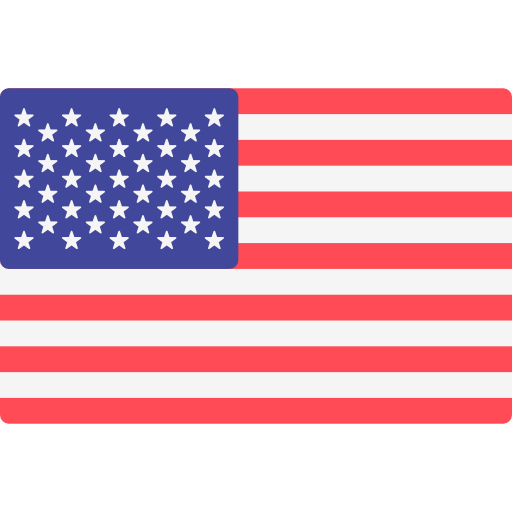

Address
Austin, TX 78705
(347) 552-2258
OPENING HOURS
Monday-Friday – 11 AM to 7 PM
