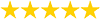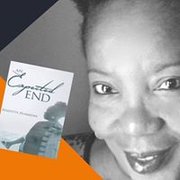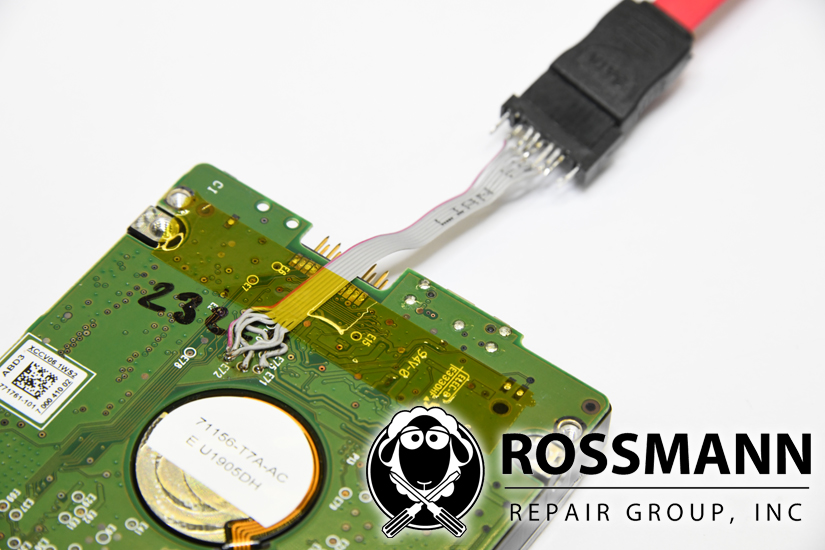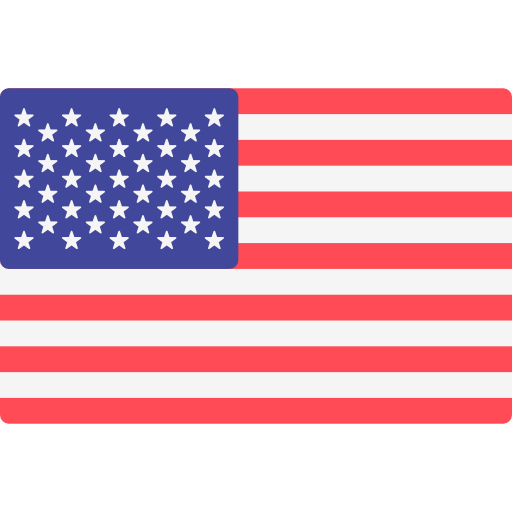RAID Models & Devices We Can Recover
Below is a partial list to give you an idea of the RAID systems we can recover:
NAS Devices
Commonly used by small to medium-sized businesses and home users for centralized storage and file sharing.
- Synology
- DS Series (e.g., DS220+, DS920+)
- RS Series (e.g., RS820+, RS1221+)
- DX Series (e.g., DX517)
- QNAP
- TS Series (e.g., TS-451+, TS-873A)
- TVS Series (e.g., TVS-672XT, TVS-872XT)
- UX Series (e.g., UX-800P)
- Western Digital (WD)
- My Cloud Series (e.g., My Cloud EX2 Ultra, My Cloud PR4100)
- WD Red Drives (commonly used in NAS)
- Netgear
- ReadyNAS Series (e.g., RN424, RN628X)
- Buffalo
- TeraStation Series (e.g., TS3210DN, TS5410DN)
Servers and Enterprise Storage
Typically used by larger businesses and enterprises for critical data applications.
- Dell EMC
- PowerEdge Series (e.g., R740, T640)
- PowerVault Series (e.g., ME4024)
- Hewlett Packard Enterprise (HPE)
- ProLiant Series (e.g., DL380, ML350)
- MSA Storage (e.g., MSA 2050)
- IBM (Lenovo)
- System x Series (e.g., x3650 M5)
- ThinkSystem Series (e.g., SR650)
- NetApp
- FAS Series (e.g., FAS2750)
- AFF Series (e.g., AFF A220)
- Oracle
- Sun Storage Series (e.g., Sun ZFS Storage 7420)
Desktop & Workstation RAID
High-end desktop systems with RAID capabilities are often used by professionals who need data redundancy and high-speed performance.
- Apple
- Mac Pro (e.g., 2019 Mac Pro with Promise Pegasus RAID)
- HP
- Z Workstations (e.g., Z8 G4 Workstation)
- Dell
- XPS Desktop Series (e.g., XPS 8940 with RAID option)
- Precision Workstations (e.g., Precision 5820)
- Lenovo
- ThinkStation Series (e.g., P920)
RAID Controllers and Cards
RAID configurations often depend on specific controllers, which can be internal or external.
- Adaptec
- Series 8 (e.g., 8805, 8885)
- LSI Logic (Broadcom)
- MegaRAID Series (e.g., 9361-8i, 9460-16i)
- Intel
- RAID Controllers (e.g., RS2BL080, RMS3CC080)
- Promise Technology
- FastTrak Series (e.g., TX4650)
Common RAID Configurations
Understanding your RAID configuration type is crucial for effective data recovery:
- RAID 0: Striped disks, no redundancy, high performance.
- RAID 1: Mirrored disks, redundancy.
- RAID 5: Striped with parity, balance of performance and redundancy.
- RAID 6: Similar to RAID 5 but with extra parity for added redundancy.
- RAID 10 (1+0): Striped and mirrored, high performance and redundancy.
When seeking RAID data recovery, note your device's model number, series name, or family. This information, typically found on the device label, user manual, or system settings, helps identify the specific RAID setup for troubleshooting.